How to Register for Racksterly (Racksterly.co) Income Program
Hello! Do you want to join Racksterly? If yes, this is their only complete registration guide. I have taken my time to explain each and every step involved in the registration. So, keep reading to learn how to join/register for the new Racksterly income program.
In my recent article on this, I explained the working concept of the Racksterly Income program.
Now, let’s dive in.
Don’t rush this article. Try to understand every step. Racksterly, just like any other income program, does have rules and regulations.
So, if you jump things, you may just get your account banned or you may not be paid after all your toiling.
$18, $25, $45 or $75 is not that chicken change. If it is for you, then I guess you do some giveaway to me .
.
 .
.
First things, first! To register for Racksterly, you will need to enter their website.
Racksterly website address is www.racksterly.co
Anyway, don’t worry about that! You must not enter their web address before you can get registered. At the end of this article, you will find a link to the site. So you can just click it to register straight.
I am assuming you are on the website right now. So, once you are there, the next thing you should do is to click on the Sign-Up link.
Below is just the home page of the Racksterly website;

Looks nice? Yes, everything about Racksterly is beautifully designed and automated as well.
When clicked on the top menu, some drop-down menus will appear, from there, you can easily locate the Sign-Up link.
Immediately you click on the Signup link, another page will load. This time, you are getting closer to being a member.
The loaded page contains a registration form. You are required to fill it accordingly with accurate information.
See the screenshot of the form below


In the first box, you are required to enter your first name. Then, enter your last name in the second box. Provide a valid email address, enter your password and then click on Create Account.
Please, that email option is very important and you are advised to use a valid email only.
After you clicked the Create Account link, a new page will load. Here, you will be asked to fill in your phone number, bank name, account number and account name.
When I registered my own, I just entered my account number and the bot quickly brought out my account name; just like our normal mobile banking. Racksterly must have invested a fortune in automating their service.
When you are done entering your phone number and banking details, you click on the Continue button.
That will take you to here;

Bright, you’re just one step away from joining the most rewarding content-sharing platform in Nigeria and turning your facebook account into a real rainmaker. Choose a plan below and pay the corresponding subscription fee, and away you go!To ensure a successful transaction, your payment will be routed through a gateway in your country.
Now, you are almost a member. Just a few steps remaining… But these last steps are like the most important. At this point, you will be asked to select your subscription plan.
See the screenshot of the plans below;

A list of Racksterly subscription plans
- Dew / $1.2 Daily
- Drizzle / $1.8 Daily
- Storm / $3.5 Daily
- Typhoon / $5.6 Daily
Explanations
If you subscribed to Dew plan, you will be entitled to earn at least $1.2 daily by sharing products on your Facebook timeline.
If you subscribed to Dew plan, you will be entitled to earn at least $1.2 daily by sharing products on your Facebook timeline.
If you subscribe to the Drizzle plan, you will be offered promotional products that will earn you at least $1.8 daily.
For the Storm plan, you will be making at least $3.5 daily on the platform.
For the Typhoon plan, you will be making at least $5.6 daily on the platform. Please note that you can earn more than those capped amounts by referring other members to the program.
Now, let’s get back to the registration. You select the plan you want to join and then click on the Pay button to pay for the subscription.
When you click on the Pay button, you will be taken to a checkout page to complete the payment.
Racksterly payment is handled by a reputable Nigerian online payment portal (Paystack). You can browse that. They are very trusted! Your bank details are safe.
Choose how you will use to make the payment depending on the option provided for you.
See the screenshot below


For me, I chose “the pay with the card.”
If you choose that, you will be provided with another page where you will put your card details to initiate the transaction.
Once your payment has been confirmed, you will be asked to add the Racksterly Private Profile (Racksterly FBX) to your Facebook friends.
After you have added it, the next thing is to enter your Facebook name (you will be provided with a form to submit that).
After that, head over to your dashboard and you will see one product to share on your Facebook timeline. Share it!
Racksterly strictly frowns upon spamming. So you are advised to share only a product you have used or would love to use. You are to share just like a normal post on your timeline. It is recommended that you keep your Facebook account active while you use Racksterly.
By keeping it active, I mean posting regularly on your timeline; like sharing pictures, stories, gist… those normal activities people engage in Facebook.
Note that during your account review, if they find out that the only things on your timeline are their products, your account may be terminated.
So endeavor to be posting other things on your timeline.
General Overview of Racksterly Account Registration
- Click Here to Register
- Click on the signup button
- Select your subscription plan
- Then, you click on the Pay Now button to pay for the service.
- After that, you add Racksterly Fbx Profile page on Facebook.
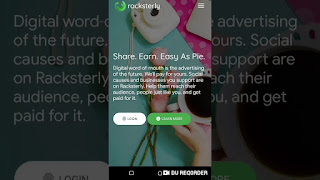
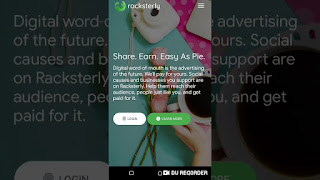
Comments
Post a Comment